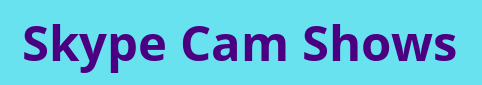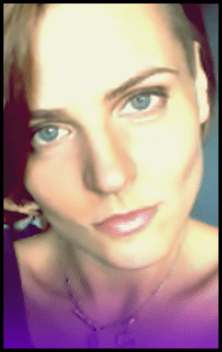Sex and Fetish Videos are Ideal for Indy Skype Camgirls
As indy skype camgirls we’re lucky in that we can easily make both cam shows and videos available to our clients, whereas many of the ‘big box’ impose rules to prevent the camgirls who work those sites from directing customers to anywhere other than their on-site profile page. Beyond providing an additional source of revenue and being really fucking fun to shoot, video sales are great for keeping clients interested between skype cam sessions, in that through our videos our guys can get an experience with us even when we’re not available for cam shows.
Why Camgirls Who Sell Videos Need FTP
Sex and fetish video sales are great for business, but on the downside they can be resource intensive to upload, particularly for indy skype camgirls who publish videos on more than one site. Unless your internet upload speed is lightning-fast you can’t stream video and upload videos at the same time, meaning you need to find tools to speed up the upload process and minimize the drain on your time and resources. Here enters FTP, the best friend to every indy skype cammodel who also sells sex and fetish videos.
What is FTP, and How Do Indy Skype Camgirls Use It?
FTP stands for File Transfer Protocol, and it’s basically the generic name for any downloadable pr0gram that allows you to upload files without using a slower-paced browser-based system. One of the most popular forms of FTP is a free, open source program called Filezilla, which can be downloaded here. After downloading the program, open it up and you’ll reach a window that resembles the screenshot posted below:

To log into Filezilla and upload files through the program:
Enter the ‘HOST’ name in box #1.
Enter your ‘USERNAME’ in box #2
Enter your ‘PASSWORD’ in box #3
For the ‘PORT’ box #4, the default port is 21. Unless the site to which you are uploading files specifies a port other than 21 you can leave this box blank
Then click ‘QUICK CONNECT’, the box to the far right of the login area.
Once logged in, open a screen that contains your files. Click on the file you wish to upload and drag it over to the area circled in red. Some sites require you to upload files to a specific target folder within that space, however in general unless that space already contains folders simply drag your desired file to the empty box. If you’ve done this correctly you should see your file appear in the very bottom section on the far left titled ‘Queued files’. Once the file has been completely uploaded it will appear in the ‘Successful transfers’ list. And that’s it, you’re done. 🙂
FTP Makes Sex and Fetish Video Sales Easy For Indy Skype Camgirls
Video sales are a great way for indy skype camgirls to earn extra income and have fun while maintaining engagement with your client base, and file transfer protocol programs such as Filezilla are fantastic for minimizing computer ‘downtime’ spent uploading videos to host sites. While we’re always free to send files ourselves to clients via skype and dropbox, sites that allow customers to download our videos allow our clients to enjoy us even when we’re not online and available for skype shows or peer-to-peer video sharing, and afford indy skype camgirls additional passive income streams. In sum, FTP programs make it easier for us to make everyone happy, including ourselves by speeding up the upload process, leaving us with more time for skype cam shows and having a life away from our computers.
Win/win. 🙂